Also, none of the touchscreens were larger than 13". If I am upgrading from my existing Windows 7 notebook, I will need a new notebook that has at least a 15.6" touchscreen (my Asus notebook has a 16" screen). None of the notebooks met this criteria either.
After trying out all the different models at the show, I have decided that the only screen mechanism that is acceptable to me is the one used by the XPS 12 from Dell. As I already own an Asus Transformer TF300 tablet, I know that it is actually very awkward to use the touchscreen in a vertical position. When I use a Windows 8 notebook as a tablet, I want the screen to lie flat horizontally. Only the Dell XPS 12 with its rotatable screen will allow the notebook to be used as a slate (with the screen lying flat over the keyboard). Both Acer and Asus uses the Transformer Pad mechanism (screen is detached from the keyboard dock when used as a tablet), which is not what I want because I will have to carry the keyboard dock separately. The Lenovo's Yoga mechanism allows the screen to be folded 360 degrees all the way round towards the back of the keyboard when transformed to a slate. But when you carry the slate, you will be touching the keys on the keyboard, which feels rather awkward. In my opinion, only Dell's convertible screen makes sense for using the notebook as a slate.
As none of the Windows 8 notebooks meet my requirements currently, there was no point in getting a Windows 8 notebook this year. Perhaps there will be more choices next year.
The Shanzhai Phone
One of the stalls were selling an imitation Android phone that looked like a Samsung Galaxy Note. It caught my fancy because it was a dual-SIM phone, and it was dirt cheap. So instead of a Windows 8 notebook, I bought a pretty good looking shanzhai phone for just S$250. The package included:- Dual-SIM Phone
- 5" AMOLED screen 480 x 800 resolution (with 5 point multi-touch)
- 1 GHz Cortex A7 single core CPU
- Android 4.0.3 (Ice Cream Sandwich) OS - includes the Google Play store
- Front and Rear cameras including Rear LED flash
- GPS
- FM Radio - doesn't require using earpiece as antenna
- 2GB internal storage and 32GB micro-SD slot
- 512 MB RAM
- Removable battery - two Li-ion batteries (3200 mAH) included in the package
- Free hands free kit
- Free screen protector
- Free phone casing (diary type)
- Free stylus
- Samsung Galaxy Note lookalike packaging
Notice that the phone is literally called the "Android Note".
This is the front.
This is the back. Notice the "Android" brand.
The phone chassis resembles the Samsung Galaxy Note 1.
Recently, one of my friends was inquiring about the Samsung Galaxy Ace Duos - a dual SIM phone. I found that the shops were selling this phone for S$270 (without contract). However, the Galaxy Ace Duos is only running Android 2.3 (Gingerbread), and the price did not include the freebies like the extra battery, free screen protector, free phone case and free stylus.
As the phone is dual-SIM, I can put my voice SIM card in slot 1, and my data SIM card in slot 2:
Note that only slot 2 supports a GSM/3G SIM card. Slot 1 supports a plain GSM SIM card only.
Apparently, you can enable both SIM cards to be active concurrently.
However, you can configure one SIM as the default for making Voice Calls (calling out).
Likewise, although both SIMs can receive SMS messages concurrently, you can configure one SIM as the default for sending them (Messaging).
However, you can configure one SIM as the default for making Voice Calls (calling out).
Likewise, although both SIMs can receive SMS messages concurrently, you can configure one SIM as the default for sending them (Messaging).
General Impression
For such a low price, I was quite impressed with the package. I was okay with the low resolution screen, the low-spec CPU and low RAM as my main intention is to use this phone primarily for voice calls, and for it to provide an internet hotspot for my Asus 10.1" tablet. I don't intend to run resource intensive programs on this phone, so the performance of the phone was quite acceptable. However, it is definitely much slower than my Asus tablet, which sports a Tegra 3 quad-core CPU at 1.4 GHz and has 1 GB of RAM.However, there are some noticeable defects/limitations, but which I have accepted and will live with.
"Buzzing" Noise coming from the speaker
The built-in speaker has a slight defect. Whenever a sound file is played, the speaker will always output some unwanted buzzing noise. I turned off touch tones and keyboard audio feedback because I didn't like this buzzing noise. I don't know if this is a hardware problem.No Firmware Upgradeability
There is no menu option to update the firmware from Android 4.0.3, because there is no software support. The manufacturer is unidentified, and there isn't any support web site. This phone is truly a "what you see is what you get" deal. Luckily, Android 4.0.3 is quite mature, and is way better than the Android 2.3 on my Samsung Galaxy S phone.If I really want to update the firmware, I will probably have to install it myself using say a CynogenMod. However, I probably won't bother.
Although there is no signs anywhere on who was the manufacturer, I learnt of a useful Android app called the Android System Info by ElectricSheep that displays some useful information about the CPU. According to the Android System Info app, the manufacturer of this phone is indicated as "Alps". I think "Alps" is referring to the company Alps Electric, which appears to be some Japanese company specialising in the manufacture of all kinds of electrical and electronic components, including components for mobile phones.
No Chinese Handwriting Keyboard
Although this phone is made in China, it doesn't come with a free Chinese handwriting keyboard app. Both my Samsung Galaxy S phone and my Asus Transformer TF300 tablet came with free Chinese handwriting software.Can only switch between 3 Keyboards
Although I downloaded a few alternative keyboards, when I want to switch to another keyboard, the system will only show me 3 keyboards to choose from. Since the Android stock keyboard and the Android Chinese Pin Yin keyboard is always available, I have to deactivate SwiftKey 3 to enable the Swype keyboard as the 3rd and last choice.I prefer Swype over Swiftkey 3.
Gallery app doesn't see newly added image files
On my Asus tablet (running Android 4.1.2), the Gallery app is quite responsive, and always show newly added JPG files. On the shanzhai phone, this doesn't happen. I have to unmount the SD card, and then remount the SD card, to force the phone to reindex image files on the device (including the newly added ones) so that they can be seen in the Gallery app.I am not sure if this is due to bugs in Android 4.0.3.
Phone however can run Flipboard!
For some reason, the Flipboard app is not compatible with my Samsung Galaxy S nor my Asus Transformer TF300. As such, I have never seen how the Flipboard app is like. However, Flipboard has no compatibility issues with this shanzhai phone, and I can finally run the Flipboard app and see what this app all about.My Shanzhai phone running a Windows Phone 7 launcher (Launcher 7).
I find it very amusing to have an imitation Samsung Galaxy Note
running an imitation Microsoft Windows Phone user interface.
I find it very amusing to have an imitation Samsung Galaxy Note
running an imitation Microsoft Windows Phone user interface.






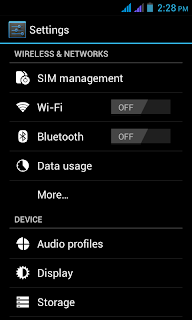


1 comment:
Post a Comment